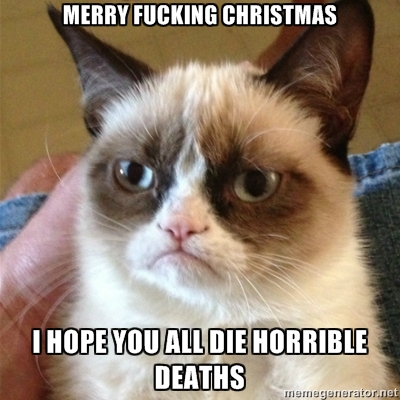I’ve been away for a while, it seems. A long while. A few things have changed, but most haven’t. Idiots will be idiots. People who feed off of idiots will always take great amounts of pleasure from feeding off their weaker prey. This is likely how things will be until the day we die.
Here’s a look back at a few things that have happened.
Aaron Swartz took his own life after being handed a ridiculous judgement. No lawyer in the world can protect you when you’re coming up against serious money. He never actually committed any crimes, he only did extraordinary things. The extraordinary things he did earned him a place in the crosshairs of rather rich individuals.